MSNoise Admin (Web Interface)
MSNoise Admin is a web interface that helps the user define the configuration for all the processing steps. It allows configuring the stations and filters to be used in the different steps of the workflow and provides a view on the database tables.
To start the admin:
$ msnoise admin
Which, by default, starts a web server listening on all interfaces on port 5000. This can be overridden by passing parameters to the command, e.g. for port 5099:
$ msnoise admin -p 5099
The next step consists of opening a web browser and open the ip address of the machine, by default on the current machine, it’ll be http://localhost:5000/ or http://127.0.0.1:5000/.
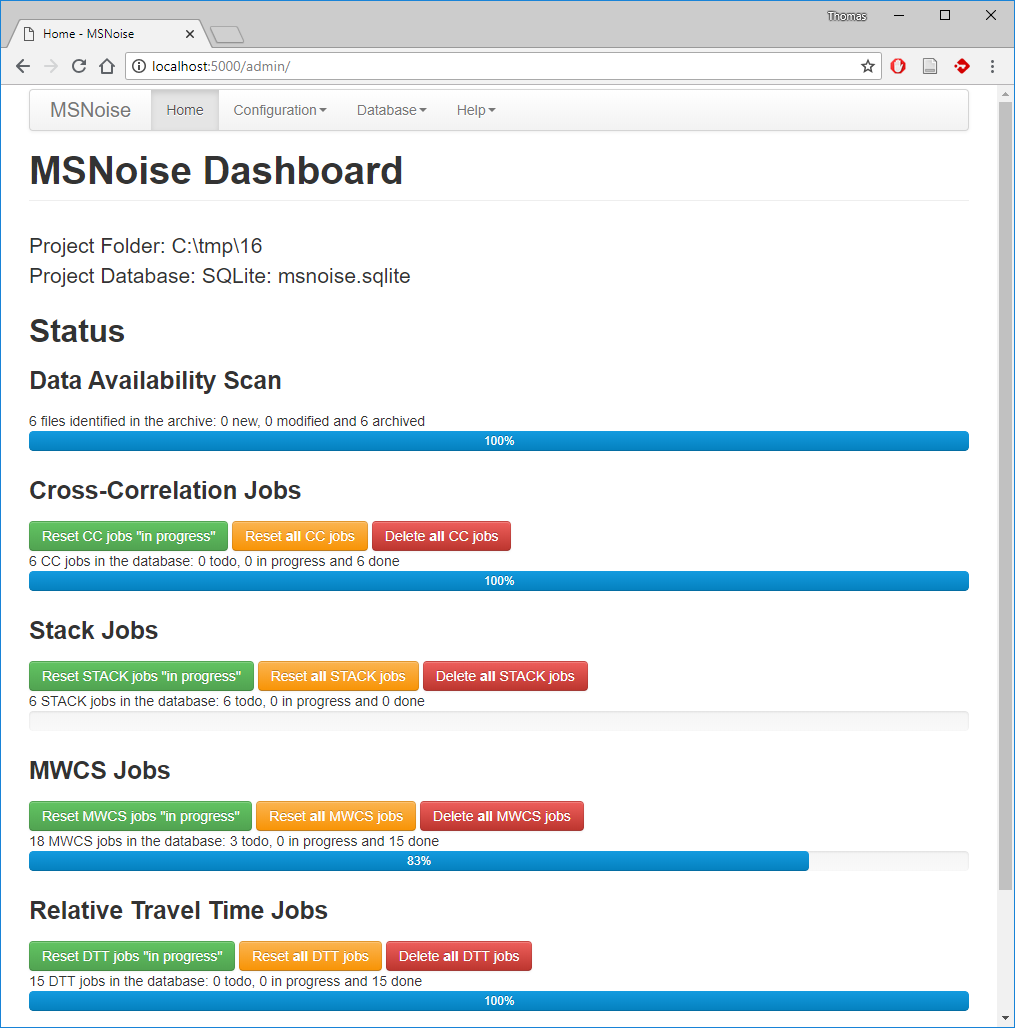
The top level menu shows four items:
Home
The index page shows
The project location and its database
Stats of the Data Availability, the CC, STACK, MWCS and DTT jobs.
Quick action buttons for resetting or deleting jobs.
The name and the logo of the page can be overridden by setting an environment variable with a name and the HTML tag of the logo image:
set msnoise_brand="ROB|<img src='http://www.seismologie.be/img/oma/ROB-logo.svg' width=200 height=200>"
and then starting msnoise admin:
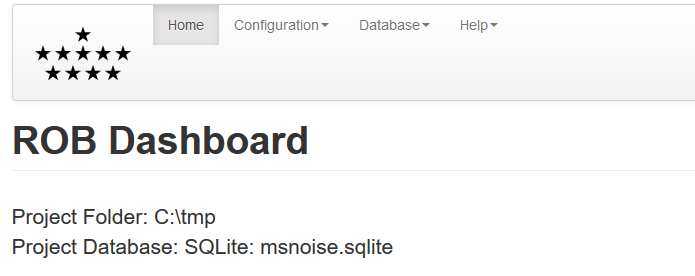
Configuration
Station
Stations appear as a table and are editable.
Stations are defined as:
- class msnoise.msnoise_admin.Station(*args)
Station Object
- Parameters:
ref (int) – The Station ID in the database
net (str) – The network code of the Station
sta (str) – The station code
X (float) – The X coordinate of the station
Y (float) – The Y coordinate of the station
altitude (float) – The altitude of the station
coordinates (str) – The coordinates system. “DEG” is WGS84 latitude/ longitude in degrees. “UTM” is expressed in meters.
instrument (str) – The instrument code, useful with PAZ correction
used (bool) – Whether this station must be used in the computations.
- Attributes:
- X
- Y
- altitude
- coordinates
- net
- ref
- sta
- used
- used_channel_names
- used_location_codes
Methods
chans
locs
Filter
Filters appear as a table and are editable. The filter parameters are validated before submission, so no errors should happen. Note: by default, the used parameter is set to False, don’t forget to change it!
Filters are defined as:
- class msnoise.msnoise_admin.Filter(**kwargs)
Filter base class.
- Parameters:
ref (int) – The id of the Filter in the database
low (float) – The lower frequency bound of the Whiten function (in Hz)
high (float) – The upper frequency bound of the Whiten function (in Hz)
mwcs_low (float) – The lower frequency bound of the linear regression done in MWCS (in Hz)
mwcs_high (float) – The upper frequency bound of the linear regression done in MWCS (in Hz)
mwcs_wlen (float) – Window length (in seconds) to perform MWCS
mwcs_step (float) – Step (in seconds) of the windowing procedure in MWCS
used (bool) – Is the filter activated for the processing
- Attributes:
- high
- low
- mwcs_high
- mwcs_low
- mwcs_step
- mwcs_wlen
- ref
- used
Config
All configuration bits appear as a table and are editable. When editing one configuration item, the Edit tab shows extra information about the parameter, where it is used and its default value. Most of the configuration bits are case-sensitive!
Example view:
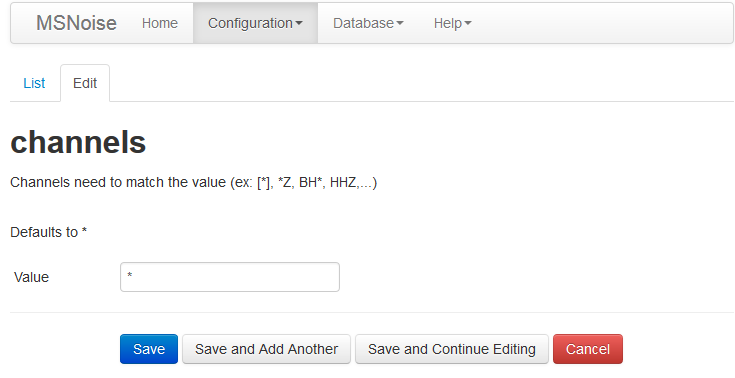
The table below lists the different fields:
Parameter Name |
Description |
Default Value |
|---|---|---|
data_folder |
Data Folder |
|
output_folder |
CROSS_CORRELATIONS |
CC Output Folder in case keep_all=Y, to store the individual windows. The daily CCF will always be stored in the STACKS/001_DAYS folder. |
data_structure |
SDS |
Either a predefined acronym [SDS]/BUD/IDDS, or /-separated path (e.g. NET/STA/YEAR/NET.STA.YEAR.DAY.MSEED). |
archive_format |
Force format of archive files to read? Leave empty for slightly slower auto-detection by Obspy, or specify any format supported by <a href=’https://docs.obspy.org/packages/autogen/obspy.core.stream.read.html’ target=’_blank’>obspy.core.stream.read()</a>. |
|
network |
Network to analyse |
|
channels |
Channels need to match the value (ex: [*], *Z, BH*, HHZ,…) |
|
startdate |
1970-01-01 |
Start Date to process: [1970-01-01]=’since beginning of the archive’ |
enddate |
2100-01-01 |
End Date to process: [2100-01-01]=’No end’ |
analysis_duration |
86400 |
Duration of the Analysis in seconds (this shouldn’t be changed for now) |
cc_sampling_rate |
20 |
Sampling Rate for the CrossCorrelation (in Hz) |
cc_normalisation |
NO |
Normalisation method for individual corr_duration) CCFs, default is not normalized (NO), but can be normalized based on the power of the two traces (POW), or by the maximum (MAX) or absolute maximum (ABSMAX) of the CCF |
resampling_method |
Decimate |
Resampling method |
preprocess_lowpass |
8 |
Preprocessing Low-pass value (in Hz) |
preprocess_highpass |
0.01 |
Preprocessing High-pass value (in Hz) |
preprocess_max_gap |
10 |
Preprocessing maximum gap length that will be filled by interpolation (in seconds) |
preprocess_taper_length |
20 |
Duration of the taper applied at the beginning and end of trace during the preprocessing, to allow highpass filtering (in seconds) |
remove_response |
N |
Remove instrument response |
response_format |
dataless |
Remove instrument file format |
response_path |
inventory |
Instrument correction file(s) location (path relative to db.ini), defaults to ‘./inventory’, i.e. a subfolder in the current project folder. All files in that folder will be parsed. |
response_prefilt |
(0.005, 0.006, 30.0, 35.0) |
Remove instrument correction pre-filter (in Hz, see <a href=’https://docs.obspy.org/packages/autogen/obspy.core.trace.Trace.remove_response.html’ target=”_blank”>ObsPy Doc</a> for what it means.) |
maxlag |
120 |
Maximum lag (in seconds) |
corr_duration |
1800 |
Data windows to correlate (in seconds) |
overlap |
0 |
Amount of overlap between data windows [0:1[ |
winsorizing |
3 |
Winsorizing at N time RMS , 0 disables winsorizing, -1 enables 1-bit normalization |
whitening |
A |
Whiten Traces before cross-correlation: [A]ll (except for autocorr), [N]one, or only if [C]omponents are different |
whitening_type |
B |
Type of spectral whitening function to use: [B]rutal (amplitude to 1.0), divide spectrum by its [PSD] or by band-passing the white spectrum with a hanning-window [HANN]. WARNING: only works for compute_cc, not compute_cc_rot, where it will always be B |
clip_after_whiten |
N |
Do the clipping (winsorizing) after whitening? |
stack_method |
linear |
Stack Method: Linear Mean or Phase Weighted Stack |
pws_timegate |
10 |
If |
pws_power |
2 |
If |
crondays |
1 |
Number of days to monitor with scan_archive, typically used in cron (should be a float representing a number of days, or a string designating weeks, days, and/or hours using the format ‘Xw Xd Xh’) |
components_to_compute |
ZZ |
List (comma separated) of components to compute between two different stations |
cc_type |
CC |
Cross-Correlation type |
components_to_compute_single_station |
List (comma separated) of components within a single station. ZZ would be the autocorrelation of Z component, while ZE or ZN are the cross-components. Defaults to [], no single-station computations are done. |
|
cc_type_single_station_AC |
CC |
Auto-Correlation type |
cc_type_single_station_SC |
CC |
Cross-Correlation type for Cross-Components |
keep_all |
Y |
Keep all cross-corr (length: |
keep_days |
Y |
Keep all daily cross-corr |
ref_begin |
1970-01-01 |
Beginning or REF stacks. Can be absolute (2012-01-01) or relative (-100) days |
ref_end |
2100-01-01 |
End or REF stacks. Same as |
mov_stack |
((‘1d’,’1d’)) |
A list of two parameters: the time to “roll” over (default 1 day) and the granularity (step) of the resulting stacked CCFs (default 1 day) to stack for the Moving-window stacks. This can be a list of tuples, e.g. ((‘1d’,’1d’),(‘2d’,’1d’)) corresponds to the MSNoise 1.6 “1,2” before. Time deltas can be anything pandas can interpret (“d”, “min”, “sec”, etc). |
export_format |
MSEED |
Export stacks in which format(s) ? |
sac_format |
doublets |
Format for SAC stacks ? |
dtt_lag |
static |
How is the lag window defined |
dtt_v |
1 |
If |
dtt_minlag |
5 |
If |
dtt_width |
30 |
Width of the time lag window (in seconds) |
dtt_sides |
both |
Which sides to use |
dtt_mincoh |
0.65 |
Minimum coherence on dt measurement, MWCS points with values lower than that will not be used in the WLS, [0:1] |
dtt_maxerr |
0.1 |
Maximum error on dt measurement, MWCS points with values larger than that will not be used in the WLS [0:1] |
dtt_maxdt |
0.1 |
Maximum dt values, MWCS points with values larger than that will not be used in the WLS (in seconds) |
wct_ns |
5 |
smoothing parameter in frequency |
wct_nt |
5 |
smoothing parameter in time |
wct_vpo |
20 |
spacing param between discrete scales |
wct_nptsfreq |
300 |
number of freq points between min and max |
dtt_codacycles |
20 |
number of cycles of period (1/freq) between lag_min and lag_max |
dvv_min_nonzero |
0.25 |
percentage of data points with non-zero weighting required for regression otherwise nan (0 to 1) |
wct_norm |
Y |
Is the REF and CCF are normalized before computing wavelet? [Y]/N |
wavelet_type |
(‘Morlet’,6.) |
Wavelet type and optional associated parameter |
plugins |
Comma separated list of plugin names. Plugins names should be importable Python modules. |
|
hpc |
N |
Is MSNoise going to run on an HPC? |
stretching_max |
0.01 |
Maximum stretching coefficient, e.g. 0.5 = 50%, 0.01 = 1% |
stretching_nsteps |
1000 |
Number of stretching steps between 1- |
qc_components |
Z |
Components to process for QC, defaults to [Z], but can be any comma separated list (e.g. ‘Z,E,N’) |
qc_ppsd_length |
3600 |
Length of data segments passed to psd in seconds. In the paper by McNamara et al (2004) a value of 3600 (1 hour) was chosen. Longer segments increase the upper limit of analyzed periods but decrease the number of analyzed segments. |
qc_ppsd_overlap |
0 |
Overlap of segments passed to psd. Overlap may take values between 0 and 1 and is given as fraction of the length of one segment, e.g. qc_ppsd_length=3600 and qc_ppsd_overlap=0.5 result in an overlap of 1800s of the segments. |
qc_ppsd_period_smoothing_width_octaves |
0.125 |
Determines over what period/frequency range the psd is smoothed around every central period/frequency. Given in fractions of octaves (default of |
qc_ppsd_period_step_octaves |
0.0125 |
Step length on frequency axis in fraction of octaves (default of |
qc_ppsd_period_limits |
(0.01,100) |
Set custom lower and upper end of period range (e.g. |
qc_ppsd_db_bins |
(-200, -50, 1.) |
Specify the lower and upper boundary and the width of the db bins. The bin width might get adjusted to fit a number of equally spaced bins in between the given boundaries. |
qc_rms_frequency_ranges |
[(1.0, 20.0), (4.0, 14.0), (4.0, 40.0), (4.0, 9.0)] |
Specify the frequency bounds (in Hz) to compute the RMS from PSDs |
qc_rms_type |
DISP |
What units do you want for the exported RMS |
Database
Data Availability
Gives a view of the data_availability table. Allows to bulk edit/select rows. Its main goal is to check that the scan_archive procedure has successfully managed to list all files from one’s archive.
Jobs
Gives a view of the jobs table. Allows to bulk edit/select rows. Its main goal is to check the new_jobs or any other workflow step (or Plugins) successfully inserted/updated jobs.
Help
About
Shows some links and information about the package. Mostly the information present on the github readme file.
Bug Report
Web view of the msnoise bugreport -m, allows viewing if all required python modules are properly installed and available for MSNoise.