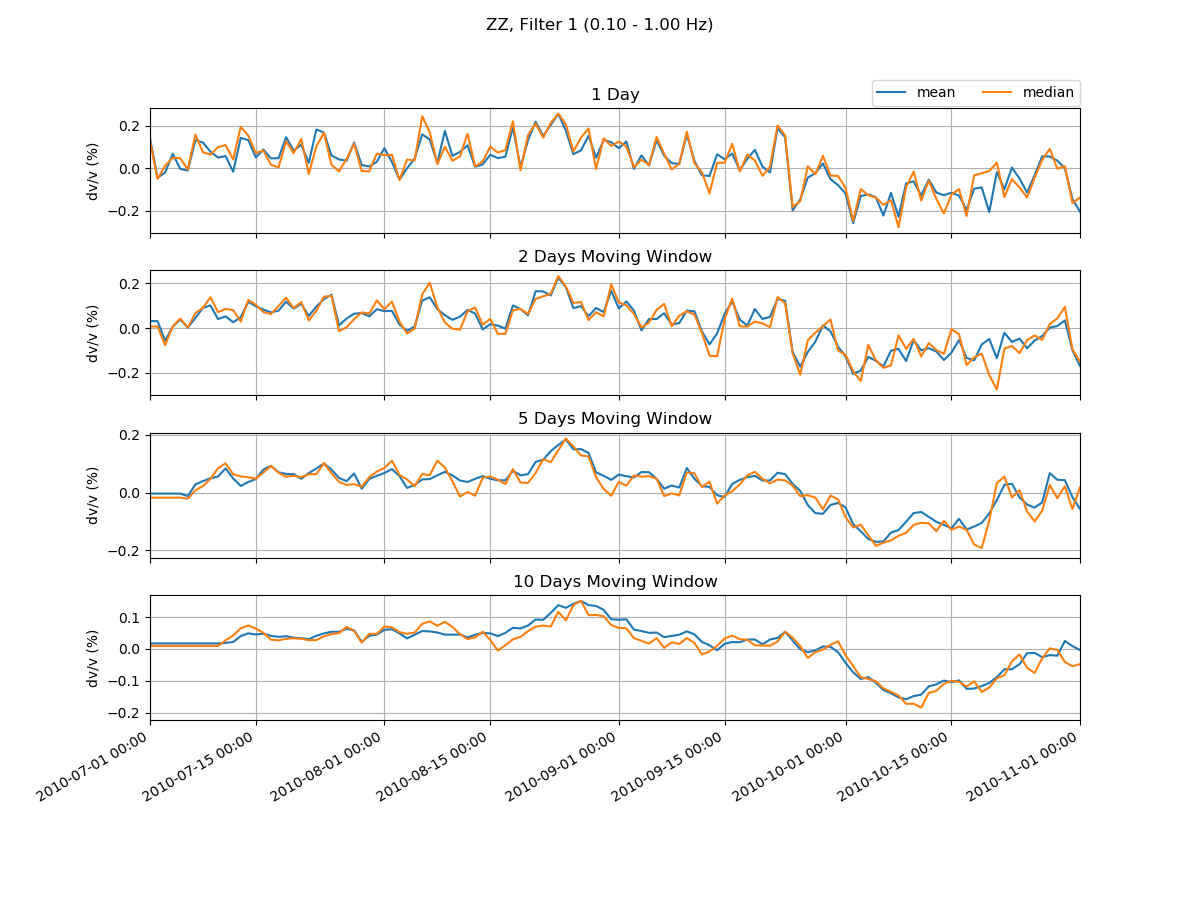→ Plot dv/v from dt/t(MWCS)
This plot shows the final output of MSNoise.
msnoise cc dvv plot dvv --help
Usage: [OPTIONS]
Plots the dv/v (parses the dt/t results) Individual pairs can be plotted
extra using the -p flag one or more times. Example: msnoise plot dvv -p
ID_KWUI_ID_POSI Example: msnoise plot dvv -p ID_KWUI_ID_POSI -p
ID_KWUI_ID_TRWI Remember to order stations alphabetically !
Options:
-f, --filterid INTEGER Filter ID
-c, --comp TEXT Components (ZZ, ZE, NZ, 1E,...). Defaults to ZZ
-m, --mov_stack INTEGER Plot specific mov stacks
-p, --pair TEXT Plot a specific pair
-A, --all Show the ALL line?
-M, --dttname TEXT Plot M or M0?
-s, --show BOOLEAN Show interactively?
-o, --outfile TEXT Output filename (?=auto). Defaults to PNG format,
but can be anything matplotlib outputs, e.g. ?.pdf
will save to PDF with an automatic file naming.
--help Show this message and exit.
Example:
msnoise cc dvv plot dvv will plot all defaults: