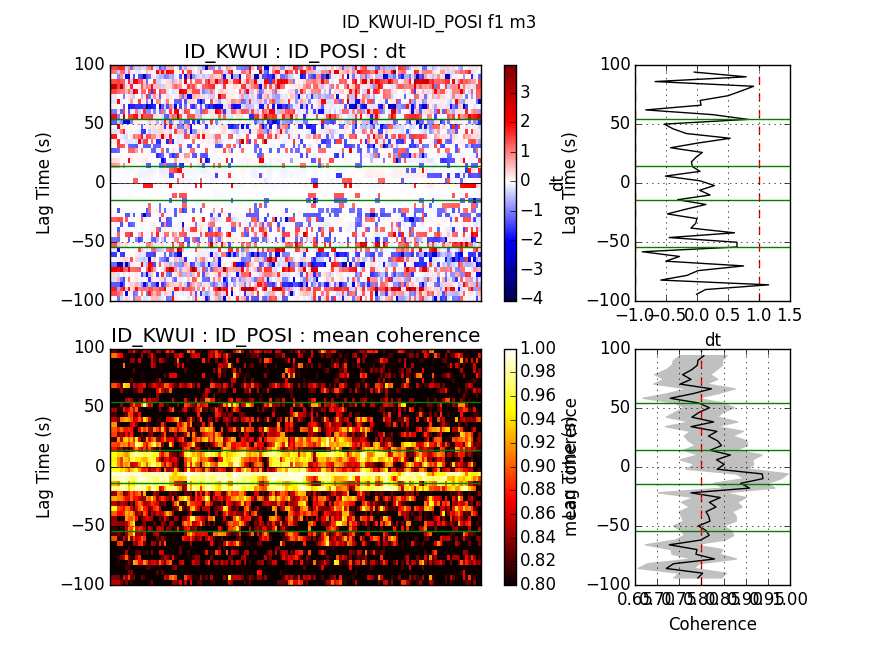→ Plot MWCS results
This plot shows the result of the MWCS calculations in two superposed images. One is the dt calculated vs time lag and the other one is the coherence. The image is constructed by horizontally stacking the MWCS of different days. The two right panels show the mean and standard deviation per time lag of the whole image. The selected time lags for the dt/t calculation are presented with green horizontal lines, and the minimum coherence or the maximum dt are in red.
The filterid, comp and mov_stack allow filtering the data used.
msnoise cc dvv plot mwcs --help
Usage: [OPTIONS] STA1 STA2
Plots the mwcs results between sta1 and sta2 (parses the CCFs) STA1 and STA2
must be provided with this format: NET.STA.LOC !
Options:
-f, --filterid INTEGER Filter ID
-c, --comp TEXT Components (ZZ, ZE, NZ, 1E,...). Defaults to ZZ
-m, --mov_stack INTEGER Mov Stack to read from disk. Defaults to 1.
-s, --show BOOLEAN Show interactively?
-o, --outfile TEXT Output filename (?=auto). Defaults to PNG format,
but can be anything matplotlib outputs, e.g. ?.pdf
will save to PDF with an automatic file naming.
--help Show this message and exit.
Example:
msnoise cc dvv plot mwcs ID.KWUI ID.POSI -m 3 will plot all defaults with the
mov_stack = 3: